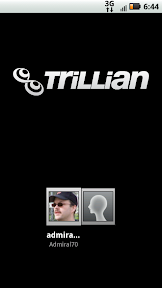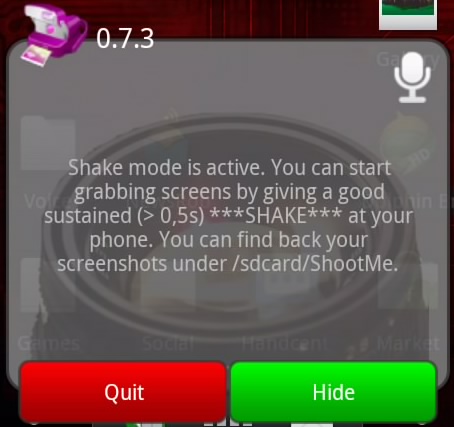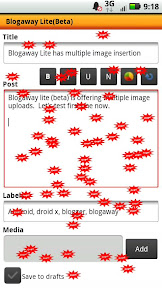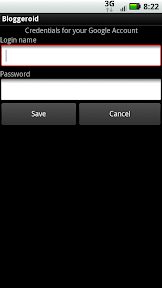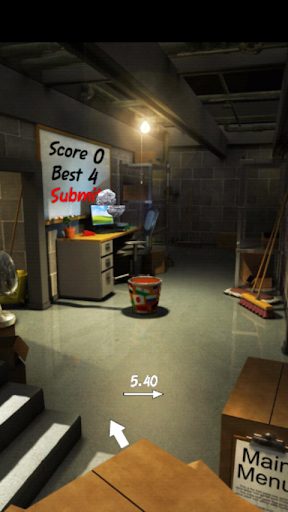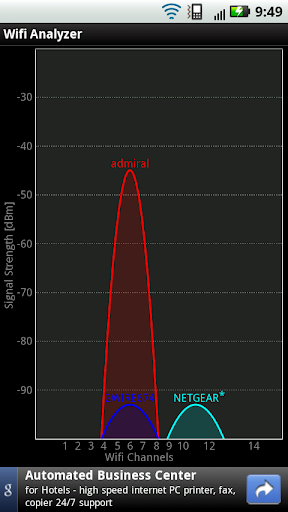I've had numerous people ask me what Android phone to get. Here is my recommendation using the Verizon Wireless network. There are two major criteria that I like to ask before recommending phones.
I've had numerous people ask me what Android phone to get. Here is my recommendation using the Verizon Wireless network. There are two major criteria that I like to ask before recommending phones.1) Do you want a physical keyboard?
2) Does size matter?
Let's take a look at number one. Do you want a physical keyboard? If the answer is yes then I recommend looking at one of three phones.
Out of these three Android phones I personally would go with the Droid or Droid 2. It would be a matter of which keyboard feels the best. The new Droid 2 has a slippery feel unlike the Droid.
If a physical keyboard does not matter then I would ask you Does size matter? I've had both the Motorola DROID X Android Phone (current device) and HTC Incredible Android Phone
(current device) and HTC Incredible Android Phone and love them both. It came down to wanting a larger screen however, my wife loves the size and feel of the HTC Incredible.
and love them both. It came down to wanting a larger screen however, my wife loves the size and feel of the HTC Incredible.
Do your own homework to help you decide. Take a look at this excellent Droid X Review and don't forget the review of the HTC Incredible. Might want to compare the Droid X vs the HTC Incredible. A well thought out review of the Droid 2 is located here. For those wanting to compare the Droid 2 vs the Droid this is a must read. I know it can be overwhelming but all else fails walking into a local Verizon store and touch all of them. Do not hesitate to spend a few minutes at each one playing and calling people. Well worth the time when you are dealing with a 2 year contract or extension.
No matter what way you decide to go at least your going with an Android device.