- Aim
- Google Talk
- ICQ
- Jabber
- MySpaceIM
- Windows live messenger
- Yahoo
You are presented with a login screen that allows you to select an account you have logged into before on the Droid X or able to select a new account. Once logged in you are presented with a screen that tells you who is logged in and there status. You can also see what accounts your logged into with the icons top right. I started a chat and noticed it took a little longer than normal for the message to arrive at the other end. Then they replied and game on all IM back and forth was pretty instantaneous just like I would expect from Trillian.
or able to select a new account. Once logged in you are presented with a screen that tells you who is logged in and there status. You can also see what accounts your logged into with the icons top right. I started a chat and noticed it took a little longer than normal for the message to arrive at the other end. Then they replied and game on all IM back and forth was pretty instantaneous just like I would expect from Trillian.
I will be continuing my testing of Trillian against the the other all-in-one IM program I use called eBuddy. The reason I would choose Trillian over eBuddy is because I use Trillian Pro on my desktop computer and having a consistent platform between desktop and Android device such as the Motorola Droid X makes a lot more sense if practical.
To recap: What is Trillian? Trillian lets you connect to multiple IM and social networks at the same time, managing contacts and real time status feeds efficiently. In layman's terms this means one IM client that handles all my IM accounts in one neat package.
I do have to question how much in touch does a person need. Tell me how often do you disconnect from all technology devices like a computer or smartphone?
 |
| Trillian Download Barcode |
Posted via Blogaway using the amazing Droid X!
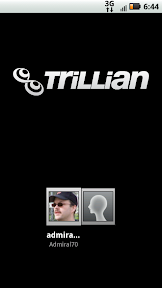

No comments:
Post a Comment